Essential Insights on Python FastAPI You Should Know
Written on
Chapter 1: Introduction to FastAPI
FastAPI is a powerful framework for building APIs with Python, allowing developers to create a backend application with minimal setup.
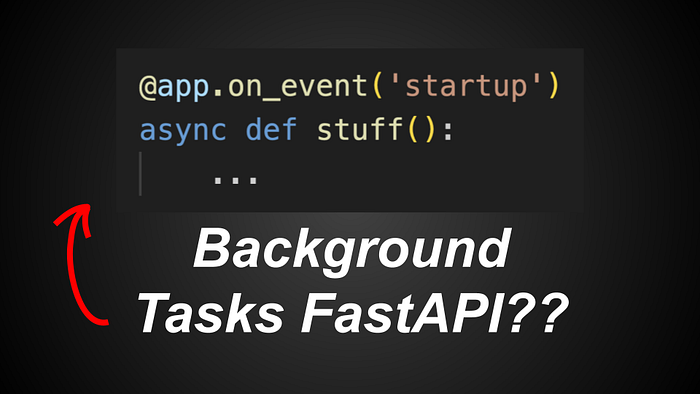
1. One-File Backend Application
Creating a simple backend app is straightforward with FastAPI. Here’s how you can do it:
from fastapi import FastAPI
app = FastAPI()
@app.get('/')
def home():
return {'message': 'hello world'}
import uvicorn
uvicorn.run(app)
After running this script, you can access it via your browser at localhost:8000/, which will return {"message": "hello world"}.
2. Accessing the /docs Endpoint
FastAPI automatically generates documentation for your API. To see it:
from fastapi import FastAPI
app = FastAPI()
@app.get('/')
def home():
return {'message': 'hello world'}
@app.get('/hello')
def hello():
return {'message': 'hello hello'}
import uvicorn
uvicorn.run(app)
By visiting localhost:8000/docs, you will find a Swagger UI that displays all your API endpoints, making it easy to test them during development.
3. Handling POST Requests with Pydantic
When creating a POST endpoint, it's essential to define the expected data types for the incoming payload. Here’s an example using Pydantic:
from fastapi import FastAPI
from pydantic import BaseModel
class MyPayload(BaseModel):
name: str
age: int
email: str
@app.post('/test')
def test(payload: MyPayload):
return {'payload': payload.dict(), 'status': 'ok'}
import uvicorn
uvicorn.run(app)
In this case, MyPayload is a class that defines the structure of the incoming data. This ensures that the data adheres to the specified types when making a POST request.
4. Uploading Files
FastAPI also allows you to upload files easily. Here’s how:
from fastapi import FastAPI, UploadFile
app = FastAPI()
@app.post('/upload_image')
def upload_image(images: list[UploadFile]):
print(images)
return {'status': 'ok'}
import uvicorn
uvicorn.run(app)
You can upload multiple files by specifying UploadFile in your POST request.
5. Distinguishing URL Parameters from Query Parameters
Understanding the difference between URL and query parameters is crucial:
- URL parameters: http://localhost:8000/test/tom/40
- Query parameters: http://localhost:8000/test?name=test&age=40
Both types serve unique purposes and can be utilized effectively within FastAPI.
6. Implementing Background Tasks
FastAPI supports background tasks, which can be scheduled to run periodically:
from fastapi import FastAPI
import asyncio
app = FastAPI()
x = [1] # global variable
@app.get('/x')
def get_x():
return {'x': x}
async def periodic():
while True:
x[0] += 1
print(f"x is now {x}")
await asyncio.sleep(2)
@app.on_event("startup")
async def start_periodic_task():
loop = asyncio.get_event_loop()
loop.create_task(periodic())
if __name__ == "__main__":
import uvicorn
uvicorn.run(app)
In this example, the periodic function increments the global variable x every two seconds.
7. Using Multiple Routers
As your application grows, managing everything in a single file can become cumbersome. Implementing multiple routers can simplify your codebase:
# app.py
from fastapi import FastAPI
app = FastAPI()
@app.get('/')
def home():
return {'msg': 'home'}
from b import myrouter
app.include_router(myrouter)
import uvicorn
uvicorn.run(app)
In another file, you can define additional routes:
# b.py
from fastapi import APIRouter
myrouter = APIRouter(prefix='/testing')
@myrouter.get('/')
def router_home():
return {'msg': 'myrouter home'}
@myrouter.get('/haha')
def router_haha():
return {'msg': 'myrouter haha'}
By using the APIRouter, you can keep your application organized and modular.
Conclusion
I hope this overview has been informative and clear. If you found this content helpful, consider supporting it by leaving feedback or sharing your thoughts. Your engagement is greatly appreciated!